Temporary Table : A temporary variable that’s carry a table is called temporary table. It is basically used as a buffer in C/AL programs for table data. Temporary table can be used in a same way as a database table is used. Temporary table is only present in the memory till the table is open.
Advantage:
All the exchange with a temporary
table only occurs on client side. If you want to perform a large amount of calculations,
a temporary table can used to load the data. This will increase processing speed
because all the operations are processed on the client.
How to define a temporary table:
1). Click on Tools >> Object Designer>>
create a new table.
2). Then go to View >> C/AL Globals or C/AL Locals.
If you have selected C/AL
Globals, the C/AL Globals window appears.
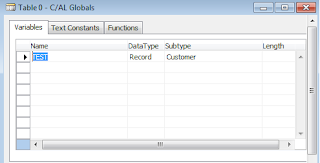
3). Write a name for the temporary table variable, and select
Record as the data type ,Select the desired
table in Subtype field.
4). Select your variable line and click View>>
Properties, It display the Properties window.
5). Make the value of the Temporary property to Yes.
After you have successfully created a temporary table, you can use it in your C/AL code.
Enjoyed the topic, Please do subscribe to our newsletter to get updated with every post without a miss.
Thanks for reading
Shubin Dongre



Thanks for sharing this quality information with us. I really enjoyed reading. Will surely going to share this URL with my friends. bank alfalah car financing - bank islami
ReplyDeleteTrust Ramma Foundation Repair for expert solutions inEdmonton foundation repair. Our dedicated team ensures the stability and longevity of your property, providing top-notch services for all your foundation needs.
ReplyDelete